Changelog
Updates and improvements to CustomerIQ
Call Mapping Queue and Meeting Summary Exports
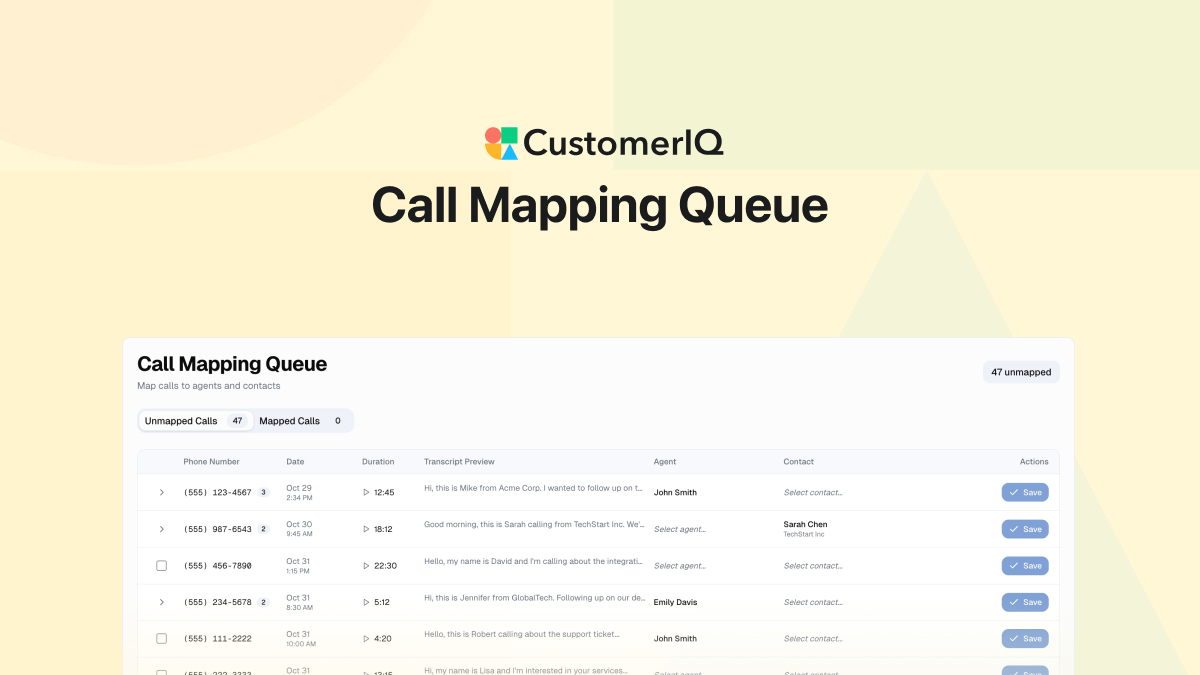
Call Mapping Queue
The challenge with conversation intelligence from VoIP solutions is that many teams use the same phone number to interact with clients and customers. This makes it difficult for anyone to quickly scan calls for coaching and feedback.
CustomerIQ's call mapping queue is an intuitive interface to quickly map calls to internal users for reporting.
Here's how it works:
- As new calls come in via integration with your VoIP solution, CustomerIQ's AI first tries to match the call with any internal user based on the context of the transcript.
- Calls that cannot be matched reliably are placed in the call mapping queue.
- Each day, workspace members review the call mapping queue and assign a a member to unmapped calls.
How to Get Started with Call Mapping
The Call Mapping interface is now live in every workspace. When calls are added to the workspace that need mapping you will see them here.
Ready to transform how your team handles calls? Book a demo with our team to see CustomerIQ for VoIP in action.
Export Meeting Summaries
Now you can quickly copy meeting summaries as Markdown or HTML or export meeting summaries as PDF or DOCX.
How to Export Meeting Summaries
- Go to any meeting submission
- Click on Call Summary
- You will now see "Copy" and "Export" options
Other Fixes & Improvements
- Update to workflow status label classification in email assistant
- Update submissions in notification inbox to have unique icons
- Update highlight algorithm to focus more on voice of customer and not the internal user or rep
- Added support to search/create contacts by phone number
